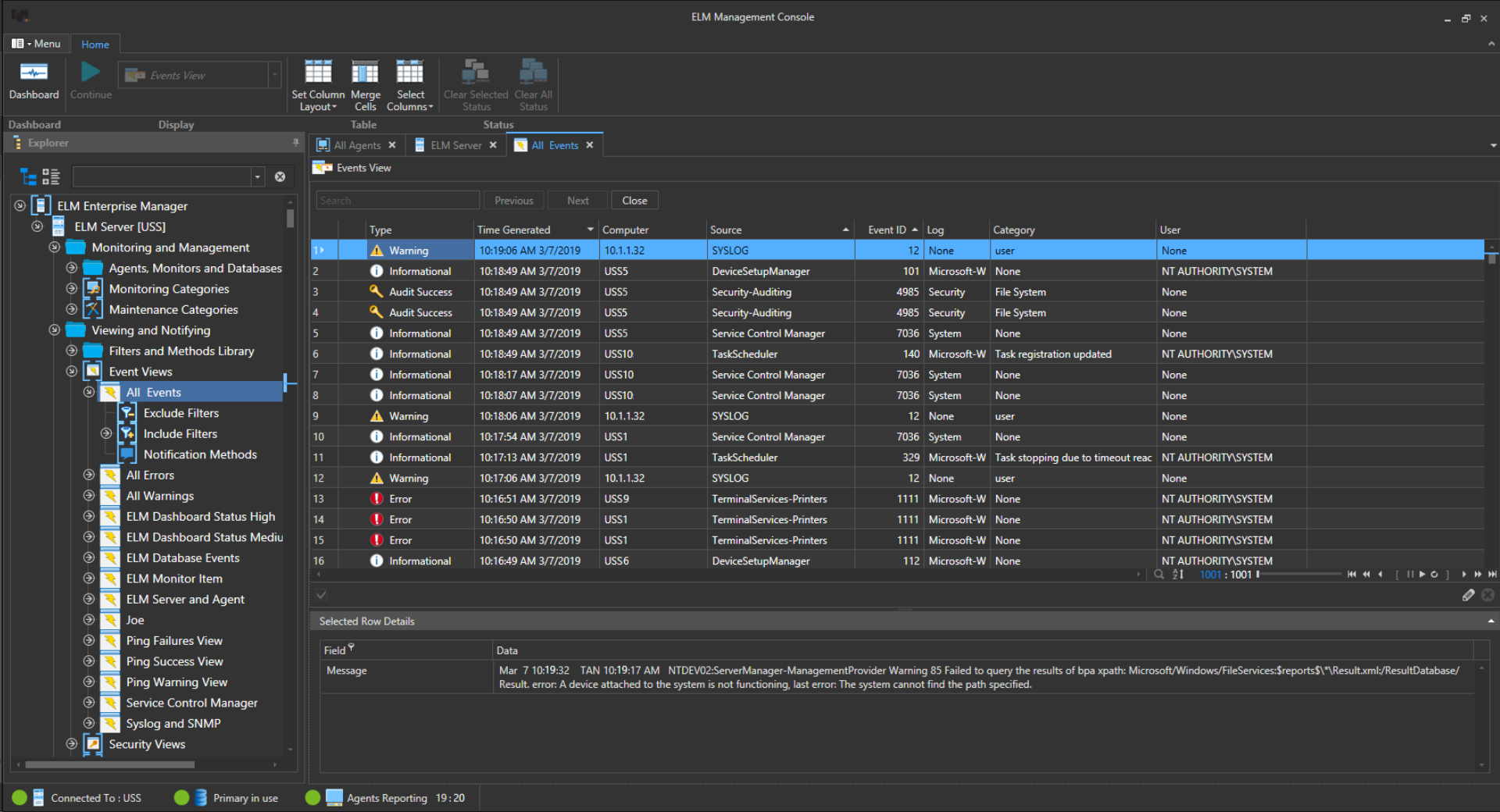What’s New in ELM Since Your Last Experience
It has probably been a few years or more since you last saw ELM at work. Perhaps you’ve moved on to a new company with another monitoring solution in place, or ELM was replaced by a different solution at your current company. Either way you owe it to yourself and your team to take another look at the new features as well as the benefits a true premised monitoring solution can provide.
Sure cloud options have become very prevalent and usually work – usually. Talk to anyone about the cost of ownership of these solutions and you’ll probably have a flashback to the days when cell phone providers charged for actual data usage vs blocks of gigs. The more data you’re collecting, processing, or storing, the more you’re spending. And let’s face it, today’s OS’s and network devices are not getting quieter, they are getting chattier than ever.
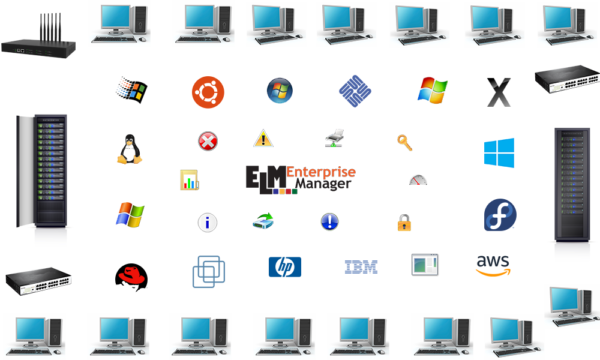
Let’s Recap
ELM Enterprise Manager lets you collect log and event data from all of your servers, systems, firewalls, devices and applications across your IT infrastructure in near real-time and presents that ocean of information in a standardized format. Whether you have a single location or multiple, ELM has the scalability and secure communications to handle virtually any environment with just a few to hundreds of systems.
- Consolidate data from Windows Events, Syslogs, SNMP
- Standardize your data into unified format
- Filter, aggregate and analyze events that matter to you
- Categorize systems or locations for easy organization
- Get real-time alerts and automate follow-up actions
Performance & Availability Dashboard
First introduced in ELM v7.0, the Dashboard allows you to combine your log management with performance metrics and system availability monitoring for a complete view of infrastructure.
- Detect bottlenecks and potential issues
- Processor, Memory, Disk, Free Disk, Network and More
- Correlate events to performance measures
- Monitor end-to-end system availability & processing

More New Features
- Search and Filter Event Views on the Fly with advanced new controls.
- Script Monitor – A distributed ‘Task Scheduler’ able to run virtually any PowerShell, VB or CScript on a remote system.
- Parse Syslogs – Map syslog data to a standardized Windows Event type format for easier monitoring and alerting before it goes into the database.
- Use the new Event Categories field when forwarding events to another server for better filtering and reporting.
- A single ELM Management Console can now connect to multiple ELM Servers for an even greater view of dispersed operations.
- Update the server and agents together automatically or separately with new build releases.
Flexible Licensing by Design
ELM now provides five products (licenses) in one allowing you to select the monitoring features you need, and skip those you don’t. Think of ELM’s capabilities and licenses like an ala carte menu – you order the combination of features that best suits your server, workstation or network device’s appetite.
- One enterprise platform with many options.
- Design your monitoring solution based on your actual needs.
- Use different standard configurations for different machines.
- Create a budget friendly solution.
What’s Next
We’d love to hear from you and show you how ELM has advanced over the years and continues to advance with new features, improved flow, greater scalability and better performance. So take the next step, and explore a little further with one of the buttons below.
Do you have a few more minutes to spare?

We invite you to an inside look at ELM Enterprise Manager with a quick review of the architecture, screens, monitoring features, filters and customization, notifications and reporting options available.
The video will launch in a new tab or window for best visibility.
This video is also available on our YouTube channel.