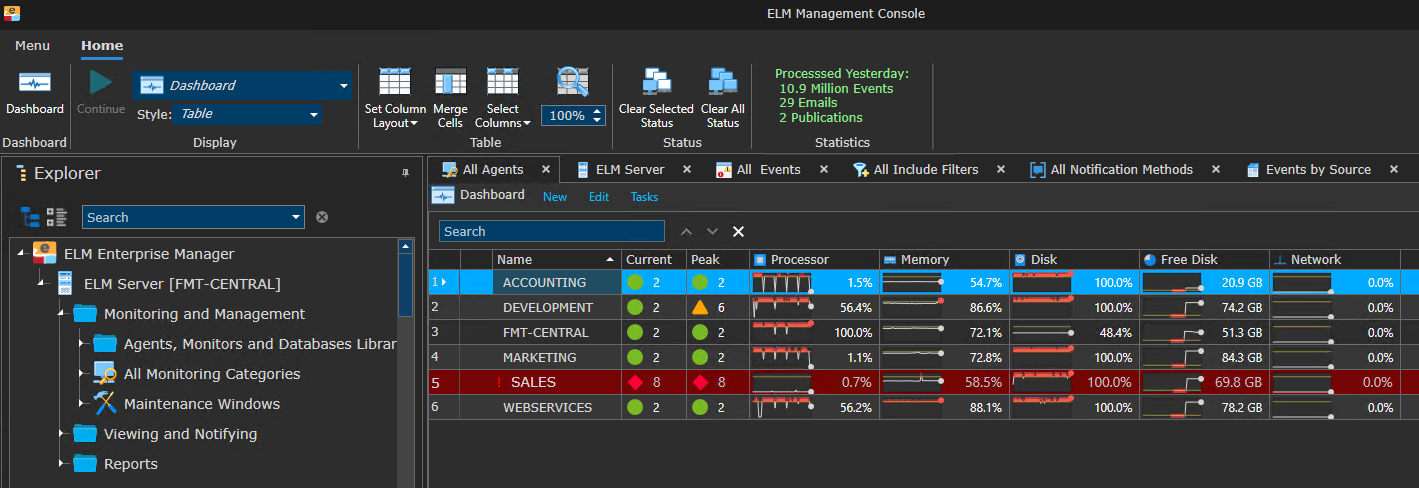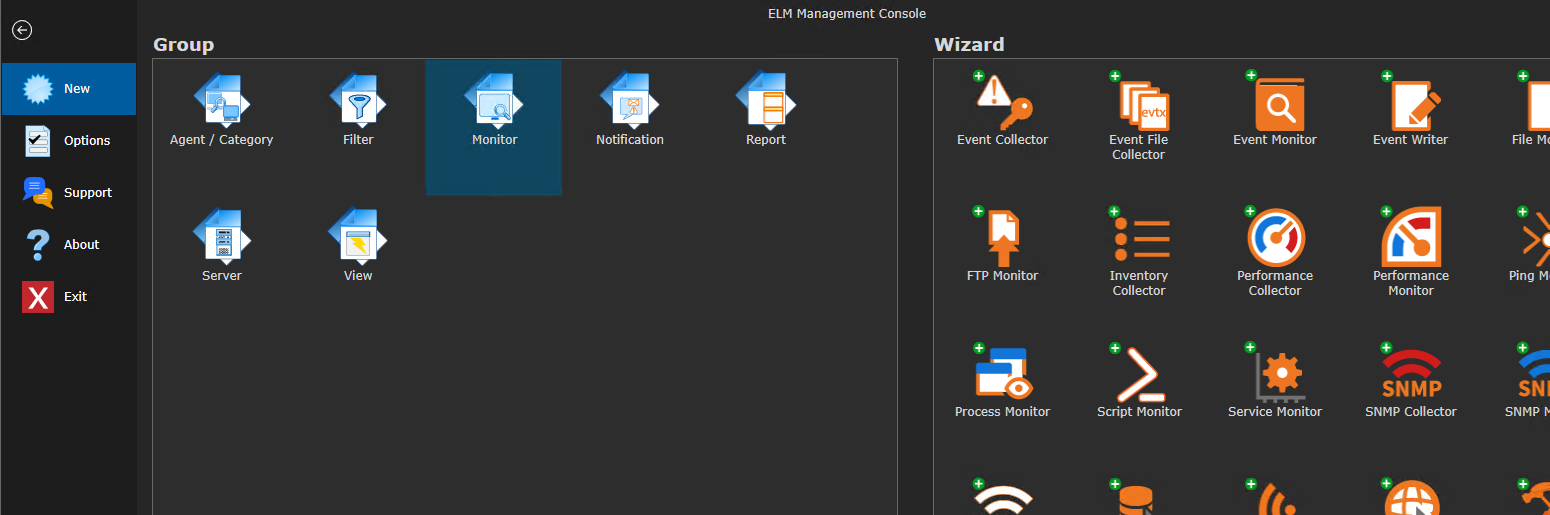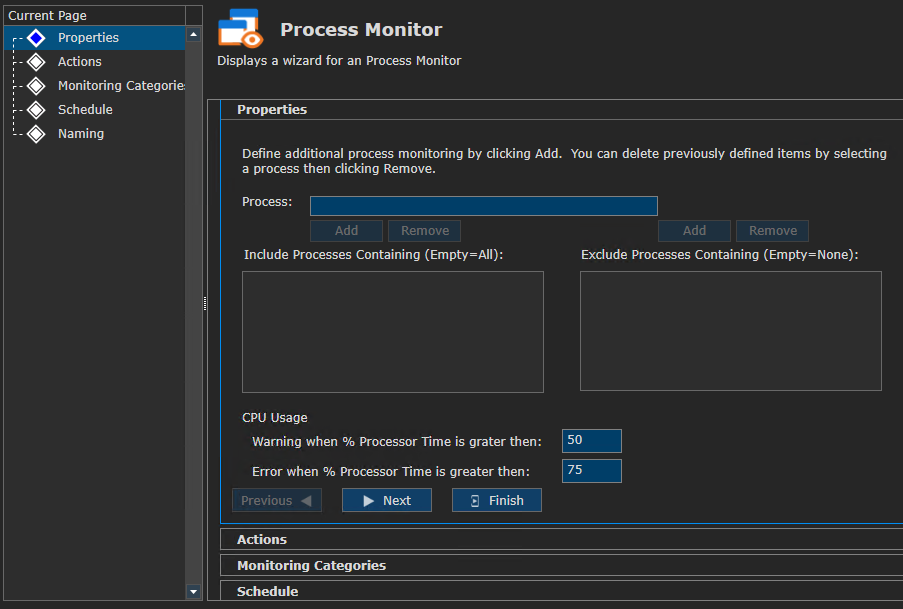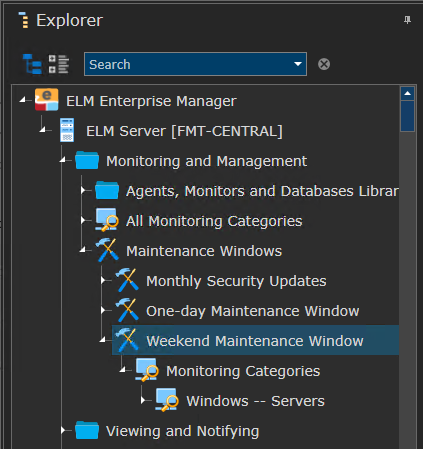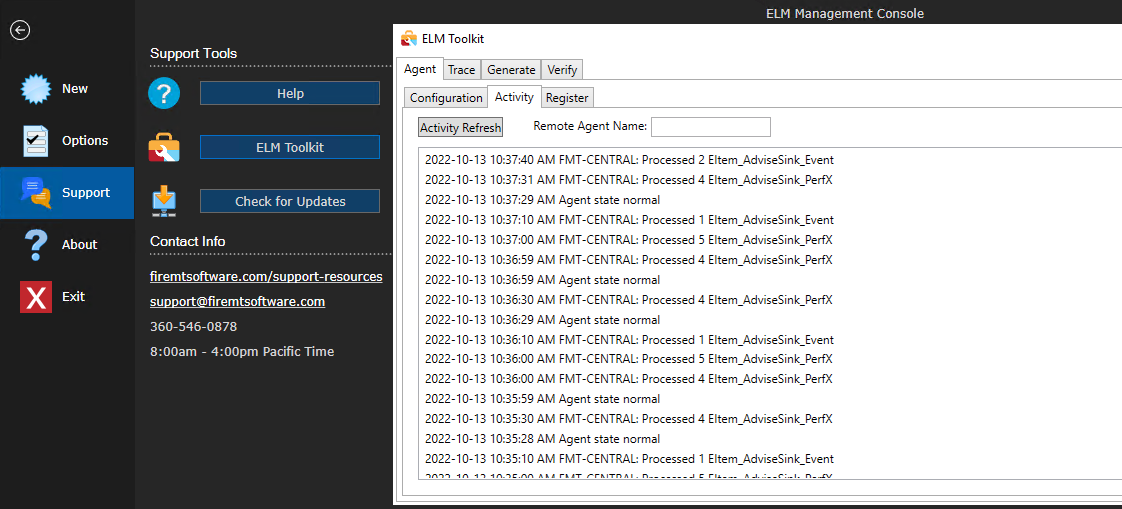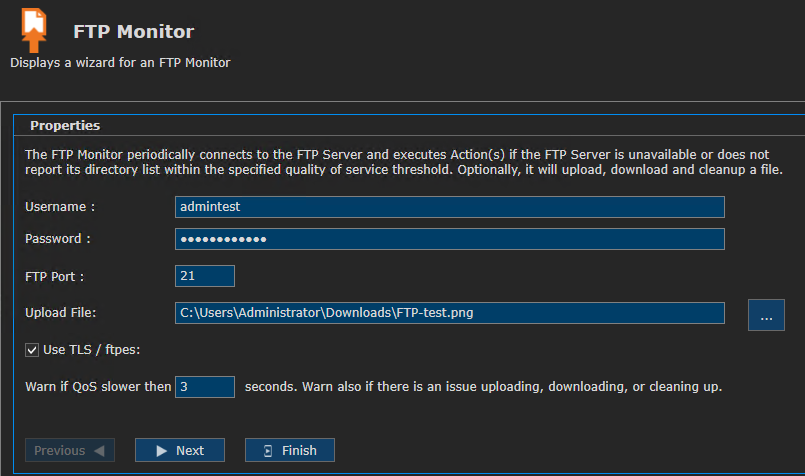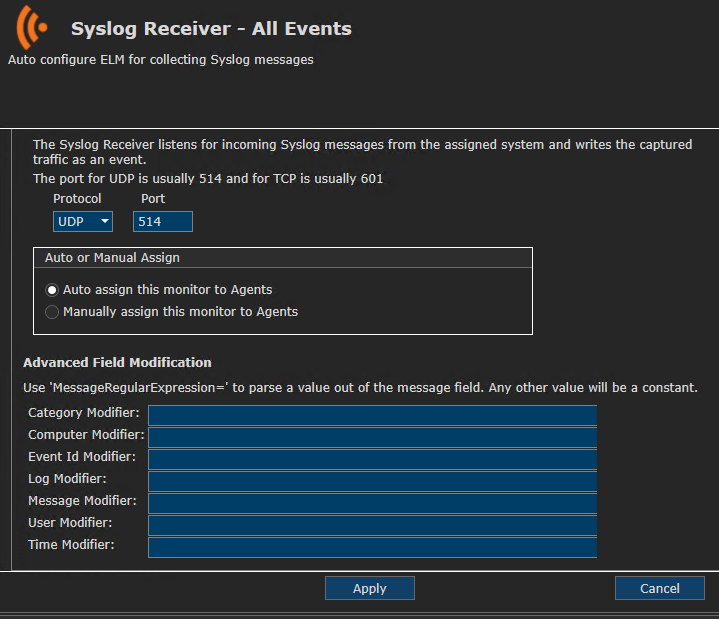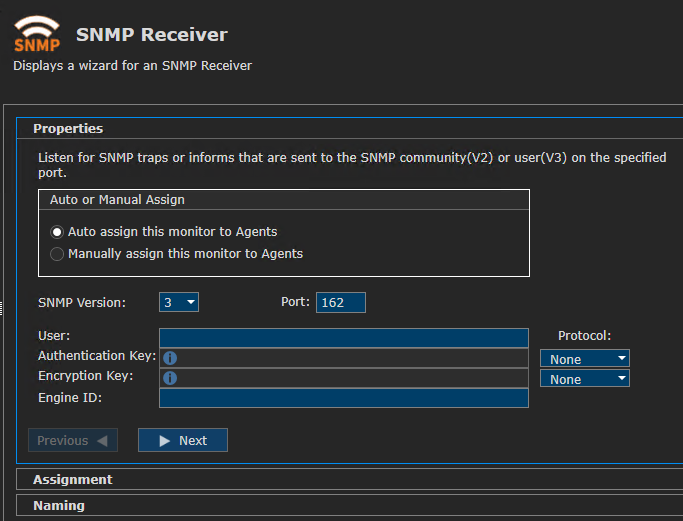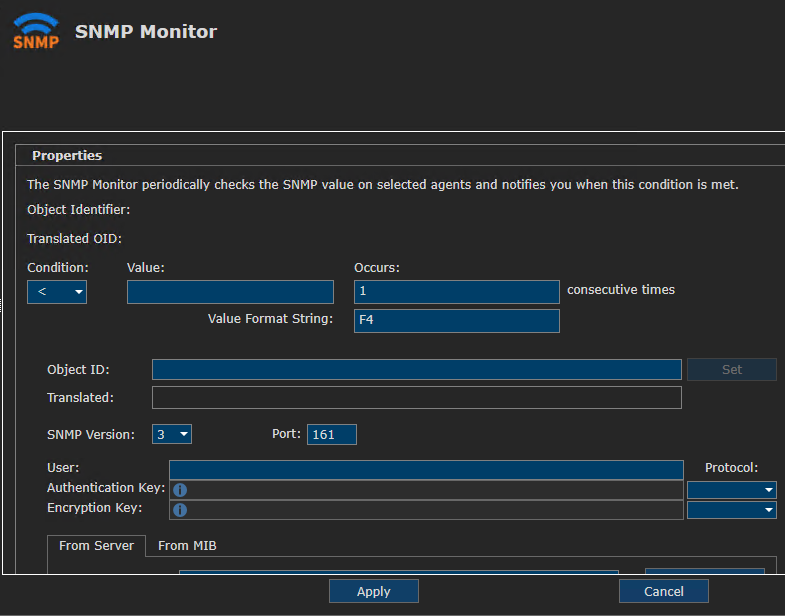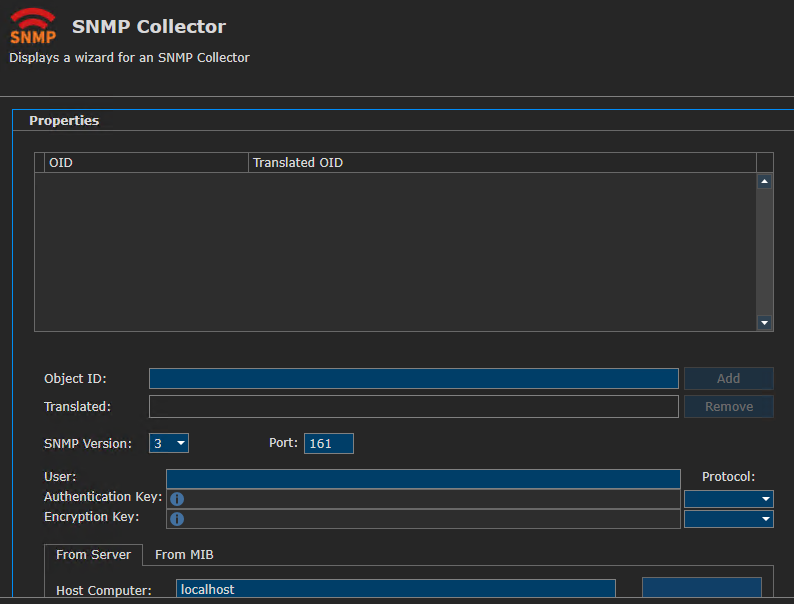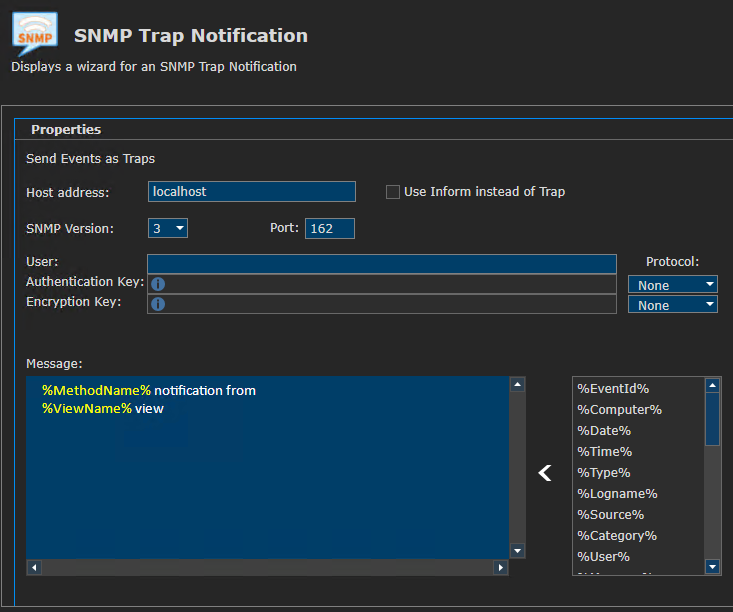Enterprise Wide Event Log Management and Server Monitoring Advances to a New Era – ELM Version 8.0
Fire Mountain Software is pleased to announce the general release of ELM Enterprise Manager 8.0. The latest version of ELM is a complete redesign, with an entirely new code base, a completed new UI, and is packed with performance improvements and streamlined features. After being in business for over 25 years, Fire Mountain Software knows a thing or two about collecting, organizing and displaying the mountains of log and performance data that operating systems and applications produce. ELM 8.0 is the next evolution of that knowledge and experience.
New User Interface
After many years of utilizing the Microsoft Management Console (MMC), it is now a thing of the past, however the new UI is not too radical of a departure from the tried-and-true navigation and viewing panes. The new UI in ELM 8.0 allows for users to customize their interactions with drag and drop organization, the ability to view multiple documents with different data sets at once, minimize ribbons and navigation for full screen viewing, and even connect multiple ELM servers to a single ELM Management Console.
When displaying rows and rows of data or charts, the new UI now offers zoom capability with up to 300% magnification. This is a great new feature for improved accessibility as well as the ability to project a dashboard on a large monitor or TV and be able to zoom to an acceptable level for the information being displayed.
Another great feature found in the UI ribbon is a set of ELM Server statistics, showing the most recent report on total number of events collected, notifications sent, and published reports.
Ease of Use
Ease of use in the new ELM is extended even further with all new streamlined wizards for creating new agents, categories, monitors, filters, event view, reports and more. Numerous shortcuts can be found throughout for updating configuration, adding new items on the fly such as monitors, filters, views, reports, etc.
Maintenance Categories, which allow the silencing of notifications during planned downtime, are now Maintenance Windows and use existing Monitoring Categories for easier handling of groups of agents. This gives even more finite control over planned downtime for updates and patches.
A new ELM Toolkit, packed with diagnostic and testing tools, is also included for use in troubleshooting issues and getting to resolution much faster.
No Database Mode – Now you have the option to run ELM without a SQL database. This new feature allows for Notification Only mode. All event and performance data collected is streamed in, any notifications assigned to event views are triggered, and the data is released.
Improvements to Monitors
Several improvements have made to monitoring items in ELM 8 such as:
- The FTP Monitor capability has been expanded to read directory information, test file uploads and downloads, and now supports FTPES over explicit TLS/SSL (Transport Layer Security) connections.
- Regex is now built into the Syslog Receiver – providing an Advanced Field Modification option for mapping message text into event fields for easier viewing, notifying and reporting.
- Improved SNMP V3 Receiver – setup is now per item and configuration is per item versus a global setting making it far more intuitive.
- The SNMP Monitor, used to query SNMP Object IDs and compare the result to expected values, now supports V3.
- The SNMP Collector, used to collect and store SNMP OIDs for trend analysis, also now supports V3.
- While not a monitor item, the SNMP Trap notification method also benefits from easier configuration and support for V3 on a per item versus a global setting.
Reports
For the nearly three dozen preconfigured reports included with ELM, and any new custom reports you may create, there is an Advanced Where Clause option when publishing your reports to further filter and apply conditions to the report parameters such as specific event ids or types, or narrowing down to a single user or machine.
A new quick report generation option is also available when viewing any Agent’s performance data, including CPU Bottlenecks, Processor Bottlenecks, Memory, Disk, Free Disk and Network traffic. These reports can be published against any population of Agents (that are collecting performance data) using Monitoring Categories.
Under the Hood Improvements
There are many more “under the hood” security and performance improvements in the new ELM version 8.0 to talk about!
- A new code base provides the ability for future rapid application development of new features and incremental updates.
- The ELM Server takes advantage of and leverages .Net and Managed Code libraries.
- Security event parameters have been updated to support newer operating systems such as Windows Server 2022 and Windows 11.
- All database partitions are now 64-bit epoch times (no more 32-bit, year 2038 limited life concerns)
- CLR usage in the database has been eliminated resulting in more secure communications.
- SQL Express (2016 or 2019 depending on the target OS) is now included as a bundled option for free trials and customers who do not require long term retention of data.
“We’re very excited about the latest release of ELM 8.0. It’s been a long time in the making and will allow us to expand our collection and notification capabilities further and faster than ever before,” commented Steve Taylor, President and Founder of Fire Mountain Software. “I’m proud of our team and the work they put into making this newest release one of the best that has ever come out.”
Get the latest version 8.0 of ELM Enterprise Manager by visiting our product downloads page or free trial page.